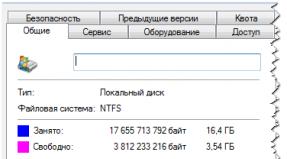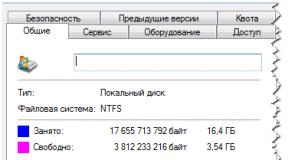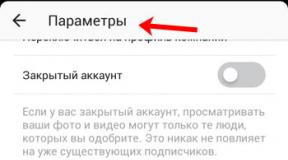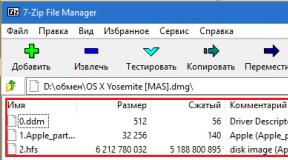What can be done from an old hard drive. Vacuum cleaner from an old computer hard drive Do-it-yourself homemade hard drives
And just for those who like to browse the site in search of interesting and useful things. As usual in our time, old things are disposed of in the most common way, this is throwing them into landfills, but sometimes it happens that something useful can be collected from an item that has failed or lost its basic qualities, in other words, given a second life. In this homemade product, the author shares with us the idea of creating a vacuum cleaner from a hard drive, which is not capable of working as a storage device due to its long service life.
In order to assemble a vacuum cleaner with your own hands, we will be needed:
*A hard drive from a computer that is not capable of functioning normally as a storage device or is simply unnecessary.
*Plastic ribbon.
*Glue "second".
*Hacksaw blade for metal.
*Thick cardboard or thin plywood of your choice.
*Insulating tape.
*Thermal gun.
*A filter, which can serve as an unnecessary stocking, tights or sock.
Once all the components are available, you can begin making the vacuum cleaner.
The first step will be to disassemble the hard drive and free it from unnecessary parts that we will not need,
Be careful when disassembling, as many elements are glued with strong adhesive and if torn off you can get hurt.

When only the engine and the disk itself remain in our hard drive, we move on to gluing the blades, which in finished form will look like an impeller. With glue "second" should also be developed caution, since its drying time is an instant.

After this, we need to make a hole in the lid for air supply and exit from the system, we do this using a metal file.

Now you need to make an air duct from thick cardboard, as the author did.

We heat the hot glue gun and glue the air duct to the cover of our disk, for convenience we glue it at an angle.


The place on the back side where the air will come out must have a filter, otherwise debris will fly out; you can use a stocking or sock for this.

In order to complete the homemade project, you need to secure our filter with electrical tape and connect the computer’s power supply; if it is used separately, then you need to connect the green wire with the black wire, simulating the power button on the computer.
Read, why you shouldn't rush to throw away your old hard drive. How to secure the data stored on such a disk if the disk can still be recovered. The development of electronic technologies does not stand still, and the development of new computer devices and their components takes first place here. Stationary personal computers, laptops, netbooks, smartphones, tablets, ultrabooks - this is not a complete list of devices that we use, and it is steadily growing and expanding. Personal computers are the most widely used, used both for solving production or office problems, and for personal use.
The essence of the problem
The main advantage of computers is their high data processing speed, improved performance compared to other devices, as well as the ability to store and instantly process a huge amount of data. An important role in achieving the peak popularity of personal computers is played by internal devices for storing user information - hard drives "HDD".
The use of modern materials and technologies makes it possible to create high-capacity hard drives at a fairly low final cost. You won’t surprise anyone anymore with a hard drive with a capacity of "10 TB", "12 TB" and even "16 TB".
Relatively recently, solid state drives have become widely used "SSD". Drives made using chip-based technology "SSD" Flash memory is used to store information. Thanks to this approach, solid-state drives are smaller, lighter, and have significantly higher loading and processing speeds than standard hard drives. However, they are inferior to the latter due to several times higher prices and much lower wear resistance.
It is not surprising that users decide to replace outdated versions of hard drives with new data storage devices, more modern and faster.
However, no matter how attractive the option of using a hard drive to store basic user data may be, there are objective reasons to use other information storage facilities. Today there are a large number of external drives available and "USB" flash drives. Additionally, due to the ability to access from anywhere, various cloud data storage facilities on the Internet are becoming widely popular.
One of the important reasons for replacing an old hard drive with a new one is the high probability of the latter failing. Very often the average disk uptime "HDD" is five to six years. And when the disk's service life is coming to an end, a number of signs appear signaling this. We described in more detail about possible signs of failure of your hard drive in our earlier article: “Five Signs Your Hard Drive Is Nearing the End of Its Life—So What to Do About It?” .
Or your hard drive has already become unusable, and you are determined to throw it away as unnecessary. But don't rush to make hasty decisions. And in this case, your disk still has some value, even if you have checked it and it is not possible to recover information from it. Read our article about the possible use of old disks in any condition.
The drive still works great!
Not every hard drive is bad just because it's old. As we wrote above, there are various reasons for replacing a hard drive, one of which is insufficient disk capacity. You can continue to use the old hard drive together with the new one by first reinstalling the operating system on the new drive and transferring all important data to it. Your old drive may still serve you for a long time. And if you don't plan to use it to store important information or back up your data, then you have nothing to fear.
By the way, you need to make sure that you do not find any obvious signs of hard drive failure. You may need to run some disk maintenance tools that can predict and prevent potential hard drive failure.
As long as the old hard drive works well, there's no reason for you to get rid of it!
Perhaps your disk is not completely damaged!
So, do you think that your old hard drive is completely broken after it crashed? If you have data stored on such a drive and want to recover it, then you should run a full diagnostic on the drive and see if it can be fixed before getting rid of it completely. Maybe the situation is not critical and you will be able to recover the data. If your hard drive shows certain signs of life, then try to immediately create a backup copy of your data. The right step is to always back up your data, regardless of the condition or age of the hard drive. Then you can be confident in the safety of your information. If the hard drive simply won't boot the operating system installed on it, but is otherwise working fine, you can probably copy the data using relatively simple methods. For example, using "Linux Live CD/USB", which helps restore data and functionality of the main operating system after a failure.
If you have reason to suspect that your hard drive has bad sectors and corrupted data, then you can try using a professional tool such as "Hetman Partition Recovery", to recover your data.
The disc may still be useful!
Are you sure you don't want to use your old hard drive anymore? If it still works fine, there are many different and useful ways to use it for its intended purpose.
There are various uses for your old drive. For example, think about setting "RAID systems". "RAID" is a low-cost redundant disk array that allows you to use a spare hard drive to mirror data from another drive.
Alternatively, you can set up a second operating system on it and share it on one personal computer. An old hard drive gives you the opportunity to work on a different operating system without compromising the main hard drive.
Or turn it into your own media center. This is not a complete list of possible options for using an old working hard drive. Depending on your needs, you can independently decide on the further purpose of your disk.
The disk contains personal information!
You can simply sell or donate (donate) your old disk if you no longer need it. This may not bother you, but you should be aware that your old drive contains a variety of personal information. And even if you don’t plan to look for it there, someone else can do it. Some attackers may search your stored information to use it for their own personal gain. You have formatted your old hard drive and are sure that it is impossible to access your stored data. But, this is not true, your data is still on the disk, and can be restored back with special software.
You must understand that this is a feature of the file system. "Windows". When you normally delete a file or format a disk, the system does not actually delete the information, but marks this location as free for further recording and use! The only way to make sure that attackers cannot recover your personal files is to overwrite them many times.
If knowing that someone might be able to access your files makes you nervous and worried, then you will have to look into ways to completely wipe your hard drive's memory to permanently delete sensitive data. However, such methods are not a 100% guarantee of protecting your personal data from recovery and access to third parties.
In case the software can no longer access your hard drive, you can always physically destroy it to prevent any data recovery.
The disc must be recycled!
If your old hard drive is no longer functional and cannot be used for other purposes, then it definitely needs to be recycled!
Electronics contain various types of precious materials, the extraction of which requires enormous amounts of energy, possibly pollutes the area and causes significant damage to the environment. If we refuse to process and extract such materials from electronic devices, their extraction will increase environmental, social and economic damage every year.
Today, environmental protection and recycling of materials come first in importance. Therefore, it becomes no longer advisable to throw away expensive materials. You can also contribute to the conservation of natural resources by reducing your consumption and reducing the amount of waste you create. This last statement means that you should consider recycling your failed hard drive.
Conclusion: Old and broken hard drives are not automatically useless
Whether your old hard drive is still working or not, it has some value. You can still recover your data from it, use it for your own needs, sell or give away your drive, or a recycling company can extract rare metals from it. In any case, an old hard drive can be useful. And the worst thing you can do with your drive is crash it and just throw it in a landfill.
What did you do with your old hard drive? Or perhaps you have other ways to use it? Please share your ideas and tips with us in the comments to expand your use cases for these drives.
If you have an unnecessary, old, or maybe non-working hard drive lying around at home and, in addition, you like to do interesting nonsense, then you are in the right place. Today we will look at one more, besides the main, use of a hard drive. There is nothing sensible or useful in this, but I hope you will find it interesting.
What do we do with an old hard drive?
The hard drive rotates at breakneck speed during operation. The process of how a hard drive works can be found in the article What do you think will happen if the drive is spun up to breakneck speed and let go for a walk around the world? This is exactly what our old hard drive will do. The following describes the process that precedes this fun.
Preparing an old hard drive
To prepare an old hard drive for this event, you need to remove its cover and remove the hard drive head, which is used to read information. If everything is done correctly, the hard drive should look like this:

As you can see, removing the magnetic disk itself is no longer a problem. This is exactly the result we need to achieve: the magnetic disk should freely come off its burrow, but this does not need to be done yet. When the time comes, he will get down from there himself.
What do we do next?
After that, we need to connect power to our old hard drive. This should be done from the computer's power supply. If we connect power to the hard drive and supply electricity to the power supply, our drive will start spinning. This is what we are trying to achieve. Now slowly lower the hard drive to the floor and begin to gently tilt it so that the open side is closer to the floor. Somewhere in a perpendicular position (plus or minus a few degrees), the disk will be able to fly off its hole. You can help him with this. Here, make sure that the direction of rotation of the disk does not coincide with your location. As soon as the disc comes off, it will speed out of sight across the floor.
The principle is probably clear. It's like toy cars, the wheels of which need to be charged in reverse motion, after which they will go quite far. It’s the same here: we charge our disk with kinetic energy and lower it to the floor. But unlike a toy car, you need to be a little careful. Since some hard drives can spin up to 15,000 rpm, you have something like a cutting wheel in front of you. Therefore, there is no need to place fragile objects or close friends in the path of the old hard drive.
But you shouldn’t worry too much about safety. The untwisted disk runs perfectly straight, so you can choose its trajectory yourself and not be afraid that it will turn in the wrong direction. We did not observe any destructive actions in relation to the floor and wall (the only thing in my case that was not afraid of coming face to face with the disk).
This is how you can make a new toy out of an old hard drive.
Before we start gutting your hard drive, let's talk about data security. A "dead hard drive" means that the drive is not functioning properly, and any attempts you make to recover data programmatically have failed. If the disk contains really important data, and you suspect that there may be an eccentric who will decide to get it, then erase the data so that it is not recoverable :). Although, if the only valuable thing on your screw was stolen rips of Bon Jovi concerts, then your hardware is ripe for all sorts of DIY projects (Do It Yourself projects).
In principle, all DIY projects with hard drives can be divided according to the level of technical knowledge and skill of the experimenter. Let's start from simple to complex :).
Extraction of spare parts
The simplest but most useful thing that can be obtained from a hard drive is magnets. Hard drives use super strong magnets and can be used in any household. Here is an example of how one character built a knife holder for the kitchen. He took a wooden plank, extracted the core with a chisel, and stuffed magnets into it.

In general, of course, he did this in vain, because when a friend has knives at hand, it’s not far from everyday life :). It’s good that I didn’t catch the pans.
They are also often used to magnetize screwdrivers or as refrigerator magnets.
Let's add more creativity
Ordinary screw pancakes can be turned into a steampunk clock. To do this, you will need a few parts, which you can find in hobby stores, or try to discreetly borrow your granny's alarm clock.


And if “your hands are not for boredom,” then next you can assemble an LED clock from a hard drive.
You can also turn an old hard drive into a super-sensitive input device. You can see how a craftsman turned his old HDD into a DJ console.

Here is just a small sketch of interesting solutions from old pieces of iron.
It’s interesting how our readers use dead hard drives in everyday life.
In this publication, we will look at what can be made using an unnecessary old hard drive.
Neodymium magnets in a computer
First you need to unscrew several screws that secure the housing parts. Under the cover we see a neodymium magnet. Hard drives use very powerful magnets that can lift up to 1,300 times their own weight.
All modern drives always have two magnetic head block limiters and, accordingly, 2 neodymium magnets. To remove the 2nd magnet, you need to unscrew another screw and remove it together with the holder or first unscrew the block of magnetic heads and then pry it off with a screwdriver.
The uses of neodymium magnets are almost limitless. For clamps and fasteners, toys and entertainment, cleaning engine and transmission oil, searching for treasures and lost iron objects under water, making engines and generators, restoring the magnetic properties of other magnets and much, much more.
Mini sandpaper made from a hard drive
To do this, you first need to transfer the dimensions of the disk onto sandpaper; this can be conveniently done using a compass. You should use fine-grain sandpaper so as not to overload the engine. So, cut out the outer diameter with scissors and the inner diameter with a stationery knife.
Glue the sandpaper where possible using glue. But in order not to wait for a long time for the glue to dry and so that you can easily change the sandpaper, you can use double-sided tape.

The emery is already ready. We connect it to the connector from the computer power supply and use it. Despite its small dimensions, this sanding machine is quite powerful. Its power is enough to sharpen screwdrivers, pencils, chisels and carving knives.
How to eliminate PC noise
Often old computer cases make a lot of noise. One of the reasons for this problem is the direct mounting of the hard drive to the PC case. When reading information, the disk develops enormous speeds and, accordingly, a slight vibration appears, which is transmitted to the entire computer case. A small manufacturing defect, poor soldering or a screw not tightened completely in the case lid will always remind you of this.
To fix this problem we just need to cut 4 rubber strips. This could be old bicycle tubes, deflated children's balls, or a piece of silicone car mat. We screw the ribbons to the hard drive and attach it to a new place just below the DVD-ROM or even instead.
Overall, an excellent result is obtained, since all vibrations are absorbed by the rubber bands. This device can also be called an anti-shock. If you accidentally kick your PC, it will have no effect on the hard drive.