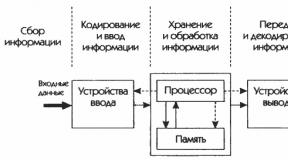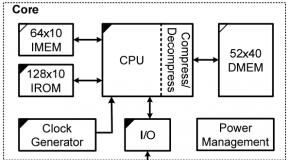Degaussing the monitor. What happens if you run a magnet across a computer monitor, TV screen, or phone display? How to degauss a monitor? The effect of a magnet on an LCD TV screen
Many owners of outdated TV models are wondering: how can you demagnetize a TV at home? People encounter this problem when the device starts to malfunction, showing a distorted picture. This problem is inherent in most cathode ray tube devices and is called “magnetization.”
The main reason why a kinescope becomes magnetized is the prolonged presence of electronic devices in close proximity to it. In modern homes, this situation is not uncommon: microwave ovens, computers and telephones are present in almost every apartment. It’s not uncommon for a TV to be placed on a microwave without thinking about it, huh? If your device has been damaged by regular exposure to electromagnetic field– don’t rush to take it to the workshop. You can solve the problem yourself. Depending on how strongly magnetized your TV is, you may be able to fix it using one of two options:
- activate the built-in magnetization protection;
- use a device called a throttle.
Important: never use a permanent magnet to demagnetize the picture tube.

Activating built-in protection
Each CRT TV has built-in protection against screen magnetization - the so-called demagnetization loop. To put it into action, just turn off the device for a while and let the loop do its job.
You need to know that this loop starts working only when the device is disconnected from the power supply. The thing is that when the power is turned on, voltage is supplied to the posistor continuously, and it cannot limit the supply of energy to the demagnetization loop. In this case, the demagnetization system remains inactive. Experts recommend periodically disconnecting the TV from the electrical network to prevent possible problems with the picture tube.
When choosing this option, it is worth considering that the loop cannot cope with the strong magnetization of the kinescope. In this case, you will have to resort to the second method.

Demagnetization using a choke
How to demagnetize a TV at home using a choke? First, you need to prepare the device for this process:
- disconnect the TV from the network;
- remove all electrical devices from the demagnetization site.
After the above steps, turn on the inductor to the power supply and begin circular movements in a spiral, bringing it closer to the center of the kinescope. By performing similar manipulations, move the throttle away from the TV screen to a sufficient distance and turn off the device.
Important: the entire demagnetization process should not take you more than 40-50 seconds, otherwise you can damage the TV picture tube.

Homemade choke
How to make a throttle at home
You can assemble an electric magnet at home using an electric wire with a plug, an iron arc and a winding.
Take iron arc and connect it to the electrical network by connecting to a 220V wire. Isolate the resulting device and plug it into the power supply. The sequence of actions is no different from the process of demagnetization with a special choke.
If you followed the instructions in the article exactly, but your device for watching TV channels still shows a poor-quality image or, a possible reason is kinescope shadow mask shift. This malfunction cannot be repaired, and the only solution to the problem is to buy a new picture tube or TV. Now there are many models on the market, and in order not to make a mistake when purchasing, you need to know. The optimal solution would be one working on .
An article about how an external magnet affects the screen of an iPhone, smartphone, or computer.
Navigation
Effect of a magnet on a CRT TV screen
TV modifications differ from each other. Accordingly, the influence of the magnet on the screen will be different.
Consider an old TV model based on a cathode ray tube ( CRT) and the effect of a magnet on the screen when the device is turned on.
CRT TV and magnet. Rainbow color distortions
What's happening?
When you bring a magnet to the screen of such a TV, an interesting rainbow glow of the screen is observed. The magnetic field has the ability to direct the rays that form the image on the screen. When the rays are deflected behind the magnet, an incorrect image appears.
To better understand the effect of a magnet, you should consider what the cathode ray tube of an old TV is made of.
Brief device CRT:

The cathode produces a flow of electrons, or rather an electric current, towards the anode. Electrons, bypassing the anode, move directionally towards a flat screen coated with a special phosphor composition.
The flow of electrons hitting the screen causes the latter to emit light. The phosphor layer consists of millions of particles of three primary colors, which are called pixels. The colors, red, green and blue, produce a color image.
A magnet brought to the TV screen forms its own magnetic field, which affects the current inside CRT, deflects the flow of electrons, preventing the creation of the correct image. Electrons that were supposed to get into pixels of the same color are displaced, and the image is spoiled.
To avoid screen distortion, bring a magnet to a CRT-based TV do not do it.
Science is moving forward! Modern televisions have a liquid crystal base.
The effect of a magnet on an LCD TV screen
Modern TV LCD works differently than the device CRT.
Screen LCD, coated with a special composition of organic substances. When the TV is connected to the network, i.e. under the influence of voltage, the liquid crystals change structure. However, under the action of an external magnet, the crystals not susceptible.

Television having a LCD screen
Considering that displays smartphone,computer have a liquid crystal base, magnet has no effect no influence on the screen structure.
However, if you run a magnet across the screen of the above devices, there may be mechanical distortion, exactly the same as if you poke the screen with your finger. Therefore, it is better to avoid touching.
Magnet used in modern gadgets
Modern smartphone models are sold in comfortable, modern cases with magnetic clasps. Does a magnet affect the quality indicators and operation of gadgets?

Smartphone and magnet
A magnet can damage not the entire device, but individual elements: sensors, display, storage, speaker.
Sensors and magnet
Some phone models have blocking sensors and accelerometers that include a reed contact in the design. The contact reacts to the magnetic field and, accordingly, may fail.

Sensor and magnet
In the latest smartphone models, contact from the reed switch not applicable, so the magnet does not affect the operation of the devices.
The flash memory of a smartphone is also not affected by the strongest magnetic field.
Display and magnet
What effect does a magnet have on CRT-display, we described above.
To smartphones with LCD-, TFT- d displays, the magnetic field has no effect. Accordingly, image quality and screen performance remain at a high level.

The smartphone display is not affected by the magnetic field
Computer disk drive and magnet
In stationary computer The hard drive uses special magnets. These magnets affect the process of editing, reading, and writing information. Therefore, the field of an external magnet can negatively affect the magnetic field of the disk, causing great difficulties in the work process, even leading to failure of the device. Therefore, an external magnet should not be brought near the computer’s hard drive.

Computer hard drive
Speaker and magnet
The speaker design includes a magnet. In mobile models phones development companies Apple, Samsung, LG, Sony There are protective screens that remove the effect of the external magnet.

Smartphone speaker
Conclusion: The latest models of gadgets from the above companies are designed taking into account protection from magnetic influences.
Video: Monitor and magnet
The TV picture tube can become magnetized due to electrical household appliances located next to it, which have their own magnetic field. If the device passport indicates that it has shielded protection, then this will be the cause of magnetization. For some audio devices (speakers), this parameter is required.
You will need
- - TV.
Instructions
Turn off the TV using the power button, it is usually located under the TV screen to demagnetize the TV picture tube. Next, remove the plug from the outlet. Wait ten, or preferably thirty minutes. Then turn on the TV again using the button. At this moment, the built-in demagnetization system should work, and the screen will show normal colors. If it was not possible to demagnetize your TV monitor using this method, use the following method.
Make a choke from an old transformer that has W-shaped iron, remove the straight strips, assemble it onto a coil so that only these W-shaped plates are visible on one side. Connect an electrical plug for 220V network to the terminals of the network winding via a button. You can take the button from an old bell, tape it with electrical tape to the inductor to use it to demagnetize the TV screen.
Unplug the screen and remove the plug from the socket. Plug the throttle into the outlet, move about one and a half meters away from the screen, press the button to turn on the throttle. Using smooth, circular movements in a spiral, bring it closer to the screen until you reach a distance of about two centimeters. Perform movements near the screen from the edges to the center (concentric). Then perform the same movements, only in reverse order, without turning off the button.
Move the throttle from the center to the edges of the screen, then move it in a spiral motion to a distance of two meters from the TV, then release the button. You need to do all these actions in 30 - 40 seconds. Demagnetization using this method is best done after consultation with a specialist.
Find the demagnetization function in the monitor menu sections. First, go to the menu, to do this, click on the corresponding button on the monitor panel and turn on the function. At this moment, a demagnetization noise will be heard and the screen will go dark for a while.