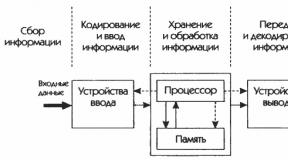Detailed review of the Samsung Galaxy S7 camera: from characteristics to controls and features. Main (rear) camera for Samsung Galaxy S7 Edge SM-G935F (Original) Galaxy s7 front camera does not take good pictures
From year to year, Samsung strives to ensure that the cameras in its smartphones receive the title of the best. Last year, many agreed with this, because the S6, like later the Note 5, had a high-quality module with a 16 megapixel sensor, which produced excellent results both at night and during the day. However, the manufacturer did not stop there and continued to develop this important element of a modern smartphone. The Samsung Galaxy S7 and S7 edge feature a completely new camera. We'll figure out what came out of this during the test.
Equipment and management
The Samsung Galaxy S7 and S7 edge have a Sony IMX260 sensor installed (according to unofficially confirmed information, different batches use both Sony sensors and Samsung's own chips with similar characteristics) - an updated version of the IMX240, which was precisely what was used in the previous generation of Samsung flagships . The camera has lost four megapixels: the resolution of the new sensor is “only” 12 megapixels versus 16 megapixels for the IMX240, but, in this case, pixel to pixel is different.
The new sensor uses Dual Pixel technology for faster phase focusing, which is also used in some modern DSLR cameras. Essentially, each effective pixel on the surface of the IMX260 sensor consists of two independent photodetectors, which capture the light flux reflected from the object to perform phase detection autofocus. Dual Pixel technology delivers fast and accurate focusing without sacrificing image quality.
The pixel size in the new sensor is 1.4 microns. The camera also has optical image stabilization. But most importantly, the lens aperture has increased to f/1.7 (in the previous generation it was f/1.9). If we take into account the fact that we are talking about a smartphone, the value is amazing. This seems to be the first time a smartphone camera has had such aperture. On paper, this means more background blur in portrait and macro shots, as well as better results when shooting at night. The camera is helped by an LED flash - it has not changed for the second year in a row - one “firefly”, which is surprising against the backdrop of devices with dual LED flash that are already widespread on the market.
It’s nice that in the new flagship the camera protrudes by only 0.46 mm - thanks to changes in the design of the case, we managed to reduce this figure by almost a millimeter.
The Camera app can be launched from the lock screen by pulling the lower right corner, using the home screen icon, or double-clicking the home button. For some reason, the last function is disabled in the menu, although it makes shooting possible at almost lightning speed: I took the smartphone out of my pocket, pressed the “Home” key a couple of times and took a picture.
The application menu looks familiar to Samsung. At the top (in a vertical position) there are a number of quick settings, including: turning on the flash and HDR, an effects menu, a delayed shooting timer, choosing a resolution, and the classic gear icon to open the main settings menu.
The timer delay can be set to 2, 5 or 10 seconds, and you can also check the box so that the device takes three pictures in a row.
As always, frame size is related to aspect ratio. The maximum image size is 4032×3024 pixels (12 MP) with an aspect ratio of 4:3. Note that such proportions are more common in professional photography than 16:9 (in this format the camera shoots with a maximum resolution of 9.1 megapixels).
In the main settings menu, you can select video resolution from VGA (640×480 pixels) to UHD (3840×2160), including Full HD and Full HD at 60 frames per second.
You can also include some useful and fun features there. AF tracking is more of the former, while motion snapshot (a short video clip shot before each photo) is more of the latter. It also includes a screen grid, geotags, voice control, viewing images after shooting, and quick launch. When shooting in Pro mode, you can save a RAW version of the file for further post-processing - this is also enabled in the settings. There you also select the storage location for the photos (device memory or memory card), and also assign a function to the volume keys: photo, video, or zoom.
At the bottom of the application screen, in the center, there is a shutter release and video recording button (both virtual), and on the sides there is an icon for switching to the front camera and for opening the gallery. The latter can also be done by swiping from right to left. The app also has a shooting mode menu that can be opened by swiping from left to right. The S7 edge now has the ability to not only swap modes in the menu, but also place shortcuts to individual modes on the main screen.
Interestingly, it is impossible to download additional modes directly from the Camera application - the “More” item has been removed, but the additional modes themselves are still in Galaxy Essentials in the Samsung app store. True, we didn’t find many add-ons there: Animated GIF, Dual Camera, Sports Shot and Surround Shot. There are a lot of modes in the menu, and it’s not a fact that they will all be useful: “Auto” and “Pro”, “Selective focus”, “Panorama”, “Video collage”, “Live broadcast”, “Slow motion” and “Time-lapse” video shooting, “Virtual shooting”, “Food”. There are few updates in the set of modes compared to the S6: time-lapse (also known as Timelapse) has replaced accelerated shooting, which apparently did not justify itself, and one new mode has appeared - “Food”.
The 5 MP front camera remains the same as in last year's models.
Photography
Let's start with daytime shooting. In good weather, in conditions of sufficient lighting, the camera shows itself at its best. We managed to catch good weather with bright sun and blue sky with white clouds. The pictures turned out excellent: high detail and natural colors, coupled with sufficient contrast. Simply put, you get great photos during the day. In the application, you can select the focus point and adjust the brightness. Sometimes adjusting the latter makes the photo look a little better. The quality of the resulting images is definitely enough for use on social networks. It will even allow you to print your photos on an A4 sheet and hang them in a frame.
Daytime outdoor shooting:
When shooting indoors, the Samsung Galaxy S7 edge's camera also performs great. On the face there is good detail and correct color rendition. Let's remember about the high aperture of the lens (f/1.7), thanks to which we get pictures with high-quality blur of the background and precise details, right down to the inscriptions, in the foreground. When shooting indoors, phase detection autofocus also comes to the fore, which works with the new Dual Pixel technology. During testing, she never missed, and her speed was extremely high.
Indoor shooting:
The Samsung flagship copes brilliantly with shooting in HDR mode. High dynamic range shooting is enabled in automatic mode by default, and can also be turned on/off manually. Photos in HDR mode turn out very impressive, while the colors remain natural: the smartphone “pulls out” areas that are too dark and too light.
HDR mode enabled HDR mode is turned off
Let us remind you that, unlike most modern smartphones (not just flagships), Samsung flagships have a single LED flash for the second year in a row. This can only be explained by the fact that the company does not rely on this element of the camera when shooting in difficult conditions, believing that in a smartphone the flash is often used as a flashlight.
Nevertheless, it does its job well, correctly highlighting and highlighting the object.
An innovation in the S7 line of cameras - in addition to the usual panorama, the device can also shoot a so-called live panorama. It looks very interesting on a smartphone: thanks to the microgyroscope, the image moves forward or backward when the user tilts the device. At the same time, if there was an action in the frame during shooting - a person walked by, a dog ran, or a car drove by - it will be reproduced in the “live” panorama. The user can save such a panorama in video format with all the movements, but on the smartphone screen it still looks much more interesting than a simple video.
The quality of panoramic photographs is very high, both when shooting during the day and at night.
View full file (73 MB)
In the dark, the Samsung camera again excels. As in the previous generation, there is literally nothing to complain about: you take out the camera, focus and shoot. Once again, you get high-quality photos that you can print and hang in a frame - only a few minor noises will allow you to distinguish a photo taken on the Galaxy S7 edge from an image taken using at least a compact camera.
At night, autofocus works perfectly and does not miss, the device correctly adapts to the shooting conditions and produces the kind of picture you expect. Moreover, all this looks good both on the smartphone screen and on the monitor and on a photo print.
The list of shooting modes includes “Selective Focus”. The smartphone takes a series of photographs with several focal points, after which the program allows you to select near or far (accordingly, the blur will be in the background or foreground). You can also make sure everything is in focus. Then you get clear and beautiful images.
The Samsung Galaxy S7 edge now has a Food mode. In it, firstly, you can highlight the subject of shooting, leaving everything else out of focus, and secondly, you can fine-tune the color temperature to get a “warmer” or “cooler” tint.
It’s worth saying a little about the “Pro” mode, in which you can adjust the shutter speed, ISO value, select the focus point and adjust the white balance, as well as use effect filters. You can also select the metering mode: center-weighted, matrix or spot. Professional mode will certainly be appreciated by people who are well versed in photography. It brings out the full potential of the device's already excellent camera.
Pictures taken in “Pro” mode can be saved not only in JPEG format, but also in RAW (file extension - DNG). Subsequently, such photographs can be processed in photo editors. However, when you compare a digital negative to a JPEG image (Samsung's built-in post-processing), the latter looks very cool and rarely needs any editing. But the ability to shoot in RAW can still be useful.
Shooting text does not cause any problems for Samsung: all letters are perfectly legible.
The 5 MP front camera takes pictures exactly the same as it did in the S6 line - with high quality. Now she has a “virtual” flash: during shooting, the Super AMOLED display illuminates the face with a soft white glow, which improves the image.
Video
The choice of resolution when shooting video in the Samsung Galaxy S7 edge is quite large: VGA, HD, 1:1 (1440×1440), Full HD, Full HD (60 fps), QHD (2560×1440), UHD (3840×2160). In addition, there are several special modes related to video shooting. First of all, this is slow motion and time-lapse photography. There is also a video collage: it allows you to record several short videos, arranging them in a mosaic in a grid. You can create collages with an aspect ratio of 1:1 or 4:3, and also use slow motion. Live broadcast mode allows you to broadcast online directly to YouTube. There is also “Virtual Shooting”, which allows you to make a video of an object with shooting from all sides, but it looks rather prosaic and is not surprising.
Note that when shooting video, a new sensor, a high-aperture lens and, of course, optical image stabilization come to the fore.
Full HD video turns out well even in the dark. The device produces high-quality images with natural colors and high detail. It is possible to record video with HDR - this function works when recording Full HD videos.
The user can also record Full HD at 60 frames per second, then movements seem smoother.
When recording at 4K resolution, fine details become more visible. Samsung Galaxy S7 edge copes well with video resolution of 3840x2160 pixels. An interesting detail is that UHD video can be zoomed on the smartphone screen.
New mode - time-lapse photography. It replaced accelerated shooting and, perhaps, looks more interesting. The user can select a speed from 4 to 32 frames per second or rely on automatic speed detection. It is important to say that for the best quality shooting in this mode, you definitely need a tripod and a smartphone holder. The video is recorded in Full HD resolution.
Slow motion video shooting remains at the same high level, as does its resolution - still only HD. This is a little upsetting.
Results
Samsung has made an interesting move by completely changing the camera after the success of the previous generation. Only after trying the new device in action, you understand that this did not happen by chance, and no one in the Korean company would have decided to exchange an excellent module for one that is worse. In the eyes of ordinary people, four megapixels are really lost, but an experienced amateur photographer will tell you that happiness is not in the number of megapixels. Things that are controversial about the new camera are the added "Food" mode. However, it makes it possible to simply and quickly change the color temperature, and can be useful not only for photographing delicious and beautiful dishes. The absence of a dual LED flash and the “Live Panorama” mode, or rather its video part, may also raise questions. But, like last year, we have a camera that will be recognized by most users as one of the best in smartphones. An excellent application, a large number of useful modes and enormous opportunities for shooting both day and night, outdoors or indoors - all this is the Samsung Galaxy S7 edge - a new benchmark in mobile photography.
The Samsung Galaxy S7 edge sets a new standard for smartphone camera quality for at least the next year. For excellent photos both day and night, spectacular videos, optical stabilization and many shooting modes, the editors of w3bsit3-dns.com honor the SGS7 edge with the “Nice Shot” sign.
Pros:
- accurate and fast autofocus;
- excellent shooting at night;
- high-quality HDR mode;
- high lens aperture;
- possibility of shooting in RAW.
Minuses:
- single LED flash;
- reduced number of megapixels.
iPhone leaked. Do not believe? See for yourself.
Epic battle

Every year Flickr publishes statistics for its service, and every year the iPhone becomes the most popular camera in the world. But the most popular does not mean the best.
In order not to be unfounded, I compared head-to-head the top smart phones of Samsung and Apple: and. Despite the fact that Samsung calls its new products an evolution, the cameras in the “sevens” were a real breakthrough. This was noted by all world publications, there is no arguing with that. How can the iPhone respond to this?
I took both phones and walked along the streets of Moscow and Voronezh. I filmed in different conditions: indoors, outdoors, in the evening, during the day. It's up to you to decide who comes out the winner.
Camera launch speed

In order not to miss a great moment, you have to be very fast. Therefore, it is important that the camera does not let you down.
S7 edge. The smartphone has a cool feature, thanks to which the camera opens in just 0.6 seconds. You just need to double-click the Home button, and that's it, you're ready to shoot. The camera starts instantly, it feels like it is constantly hanging in the background. It's great that the function works even if the smart phone is locked.
As a result, it takes a split second to pull the phone out of your pocket and press the button twice, which is especially important for mobile photography.
iPhone 6s Plus. In order to launch the camera on an iPhone, you must first activate the display and then swipe on the camera icon. Or unlock your smart phone using Touch ID and open the Camera app. So what, it takes a long time, about 3-4 seconds. During this time, the moment may be missed.
Fast Focus

The camera started up quickly - cool! Now it is important that she focuses just as quickly.
S7 edge. The new "seven" uses Dual Pixel technology, which allows it to focus VERY quickly. He took out his phone, clicked the button twice, the camera opened and focused. The new sensor not only has high light sensitivity, but also an upgraded phase detection autofocus. Now all the pixels of the matrix are used for focusing, and not just a part, as was the case before. Similar technology can even be found in some DSLRs; this is something new for smartphones.
Smart quickly focuses both in good lighting and in poor lighting. For example, during the day the S7 edge camera focuses in 0.15 seconds, versus 0.79 seconds for the iPhone 6s Plus. In low light, 0.2 seconds, versus 1.22 seconds for the iPhone!
iPhone 6s Plus. Autofocus on iPhones was once the fastest. But not at this time. No, it focuses on the subject quite quickly, but if the camera is suddenly moved to something else, then it is not a fact that this other thing will be in focus. The 6s Plus performs even worse in low light and the focus starts to wobble, making it difficult to take a sharp photo.
Shooting in the dark
In all comparisons, the first photo was taken on an iPhone, and the second on a Samsung. By the way, if you don’t read this line, it will be even more interesting;)




The main cameras of smartphones have the same resolution of 12 megapixels. But the difference between them is colossal.
S7 edge. Compared to the Galaxy S6, the number of megapixels in the Galaxy S7/S7 edge has decreased from 16 to 12. But this is even good. Unlike its predecessor, the “seven” uses a double photodiode, resulting in images with a resolution of 4032 X 3024 and an aspect ratio of 4: 3, versus 5312 X 2988 and 16: 9 for the Galaxy S6. Paired with the new lens, you get excellent bright and sharp pictures with a minimum of noise.
The S7 also has an f/1.7 aperture. This means that the Samsung's aperture is wider and more light gets in. In addition, the size of each pixel has increased by 56% compared to last year's Galaxy S6, which also allows it to collect more light. This makes him the king of night photography. Pictures in the dark are always clear, with minimal noise and artifacts.
In addition, this aperture allows you to take photos with a very shallow depth of field. The background is greatly blurred, this is also called bokeh.
6s Plus. At the same time, the iPhone has a camera with an f/2.2 aperture. In good lighting it takes great pictures, but in the dark it is inferior to its competitor. The background turns into mush, the pictures most often come out dull and expressionless. But we must give it its due, the colors in the photos are more natural than those of the S7 edge.
Color balance




S7 edge. As for color balance, Samsung still has some work to do. S7 edge often lies with colors, turns yellow, sometimes pictures come out faded, sometimes, on the contrary, oversaturated. Yes, there is a “Pro” mode where you can set everything manually, but who needs that?
I quickly took out my phone, quickly focused on the subject and then started fiddling with the ISO and shutter speed. Somehow it's not serious.
6s Plus. But on the iPhone everything is fine with color balance. The colors in the photographs come out natural, saturated, but without excesses. The picture is as close as possible to the real one, the difference is clearly visible in the picture with the motorcycle. Where the S7 edge is pale orange, the 6s Plus is a rich red. A particularly cool picture comes out in HDR mode.
Selfie
The front cameras of the smartphones also have the same resolution of 5 megapixels. But the result is completely different.
S7 edge. The smartphone has a 5-megapixel widescreen front camera. This, firstly, makes you visually further from the camera (no selfie sticks are needed), and secondly, it allows you to take spacious group selfies. In addition, the pictures come out much better, including in low light. Hello, f/1.7 aperture.
The camera also has a lot of fun things like retouching while shooting. You can make huge eyes, adjust the tone of your face, etc.
6s Plus. In 2015, the iPhone finally received a 5-megapixel front camera. Why Apple ignored this topic for so long is unclear. Yes, the pictures have become clearer and better in quality. But it is still far from its competitors. Evening pictures turn out noisy, and in general, the quality, compared to the S7 edge, lags far behind.
Macro




S7 edge. Taking macro photos with a Samsung is a pleasure. Firstly, amazing sharpness. Then it’s great to zoom in on the photo as much as possible, because the details don’t disappear anywhere. Secondly, cool background blur, I already wrote about it above. This is especially noticeable on the flower. The only thing missing is the color balance. Yes, it’s clear here that the S7 edge is lying with colors; the picture is not as saturated as the iPhone’s.
iPhone 6s Plus. The iPhone also copes well with macro, the photos are clear and juicy. Yes, if you zoom in too much, the clarity disappears, the depth of field is greater. But the colors are more natural, here everyone chooses their own.
Panorama


S7 edge. The S7 edge does a great panorama and glues it together quickly, but I was not satisfied with the picture. Despite the fact that I tried not to shake the phone, the picture did not come out very clear, with overexposure and faded colors. At the same time, it is frankly yellow in comparison with the photo taken on the iPhone.
But there is a cool feature - “motion panorama”. We shoot as usual, and the end result is an animated panorama. If you scroll through the photo or tilt the smart phone, the picture will come to life. It's a funny thing, but I think it won't be any more useful than Live Photo.
iPhone 6s Plus. The iPhone did a better job with the panorama; it glued together about the same amount as the Samsung. There are natural colors here, there are no wild overexposures, the picture is clear.
Chips




S7 edge. Koreans love different features, and the S7 edge camera is full of them. There is a “Pro” mode with manual settings, and an analogue of Live Photo. After taking a photo, you can watch a small GIF. There is a familiar “interval” mode, here it is called hyperlapse. And the S7 edge also received a fantastic “selfie flash” function, when the screen acts as a flash! Oh yes, it’s on the iPhone...
But you can take photos with your voice, again, useful for selfies. We just turn on the camera and say “take a photo” or “take a video.” Smart counts down 5 seconds and the photo is ready. Or you can use the open palm gesture. Just turn on the camera, show your finger to the smartphone, and the selfie is ready.
There is an interesting virtual shooting mode. We go around the object in a circle, and it turns out to be photographed from all sides. The resulting image can be rotated on the smart screen or viewed through Samsung Gear VR virtual glasses.
iPhone 6s Plus. There are not many such things on the iPhone, but everything you need is there. It must be said that Samsung has successfully reduced most of the features of the new iPhone: Live Photo, screen flash, hyperlapse. The truth is implemented differently. To view a Live Photo on the iPhone 6s Plus, you need to use 3D Touch; in Samsung it is activated by touch.
What's the result?

As a result of comparison, the iPhone 6s Plus loses on almost all fronts.
Advantages of Galaxy S7 edge:
Google was pretty confident about the camera.
Brian Rakowski, the company's vice president of product development, called it the best in mobile devices, and DxOmark gave Google Phones a score of 89, two points higher than the iPhone 7. “Not only is it the best camera we've ever had, or did, this is the best camera ever made,” said Rakowski. Quite self-confident, considering that until now Apple and Samsung are leading the mobile photography market.
As our camera tests show, Google didn't lie, and in many cases the Pixel's camera is on par with or better than its closest competitors.
Dynamic range
It's worth starting with dynamic range, as this is the main advantage of the Pixel. When it comes to shooting in good lighting conditions, the Google smartphone loses less detail. In the example below you can see that the white flowers are a little blurry on, and on the iPhone 7 the picture turned out completely cloudy.

Unfortunately, the Pixel doesn't handle shadows that well. Here, the iPhone 7 captures more detail, while the Galaxy S7 and Pixel produce higher-contrast photos that are perfect for instant Instagram posting. Photos taken with an iPhone traditionally require little post-processing.

Colors
Color rendering on the iPhone 7 is softer and the colors are natural. The Pixel suffers from oversaturated greens, while the Galaxy S7 suffers from blues and blacks. Like Samsung, the color rendering of the Google Phone is not as natural, but there is no clear winner here, since it all depends on the shooting conditions and personal preferences.

Detail (zoom)
Photos on the Google Pixel are sharper than on the S7, which in turn produces sharper photos than the iPhone 7. This may be due to the fact that both Android smartphones add post-processing to photos, while the iPhone shoots as is. .
The photos below are zoomed to 100%, and it is clearly visible that the Google smartphone produces much more detailed results than the Galaxy S7 and, especially, the iPhone 7. At the same time, artifacts are also visible on the JPEG file (especially on the green leaf at the top). On the iPhone 7 the image turned out completely blurry.
Overall, the Google Pixel undoubtedly takes the most detailed photos, but the difference is hardly noticeable. Just keep in mind that the machine will give you a few extra blades of grass or a clearer line on a building in the distance.

Low light
This is one area where the Pixel lags behind its competitors. At first glance, it seems that the result is comparable to the iPhone 7 and Samsung Galaxy S7, but a more detailed comparison suggests the opposite. There is unwanted noise and blur in the photo. This does not even appear in complete darkness, but at twilight.

Example just after sunset:

Front-camera
Google has said very little about the front camera, but today its characteristics and quality are very important. For most users, the selfie camera is even more important than the main camera in everyday use.
The color rendition on the Samsung front camera is the most natural, the iPhone is yellow, and the Pixel images turn out bluish. This year, Apple increased the resolution of the front camera, but the viewing angle is much wider on the S7 and Pixel. Additionally, Google offers a whopping 8MP for selfies, but lacks a front-facing flash for taking photos in the dark.

Speed
It’s worth noting right away that the cameras work very quickly on all three devices, but the launch itself is somewhat more convenient on Samsung and Google. On the iPhone, to launch the camera from the locked screen, you need to swipe; on the Galaxy S7, you can simply double-click the Home button from anywhere in the system; in the case of the Pixel, you need to double-press the power button. But in this case, the advantage is clearly on the side of the Korean company thanks to the combination of quick launch, fast camera application and instant autofocus.
Software
The built-in camera app is quite good on the three smartphones. In most cases, you won't have to download third-party programs for additional settings. The Korean flagship has the largest selection of parameters. Google Camera cannot boast of wide functionality, just like Apple’s solution. Moreover, in order to change the settings in the iPhone camera, you need to go into the system settings every time, which is completely inconvenient.
Each device offers different shooting modes, such as panorama, time lapse or HDR. As for the latter, it’s a matter of taste, but on the Pixel it’s too “aggressive”, although in some situations the photos turn out much better than those offered by Apple or Samsung.
Video
Like any modern smartphone, the Google Pixel can shoot 4K video and has a slow-motion mode at 240 frames per second, however, then the resolution will be only 720p. Video quality is generally comparable, but there is a difference in stabilization.
iPhone 7 and Galaxy S7 have optical image stabilization, which works whether you're shooting photos or videos. OIS helps improve quality in low light conditions and reduce camera shake in daylight. Digital stabilization on a Google smartphone only works with video. The picture on the Pixel is smoother, but sometimes the video can stutter to compensate for the judder. Perhaps the search giant will find a way to fix this problem, but otherwise everything works surprisingly well.
Focal length/depth of field
Google hasn't mentioned the exact specifications, but Google Phone's camera has the widest viewing angle. This is good if you want to get more objects into the frame, but don't forget that the wider the viewing angle, the closer you need to get to subjects for close-up shots. For reference, the focal length of the Samsung flagship is 26 mm, which is only slightly inferior to the Pixel.
Samsung offers an aperture of f/1.7, Apple – f/1.8, and Google – f/2.0. In theory, this means the S7's camera will capture more light, resulting in better photos in low light. This also means a blurrier background. In practice, it's hard to tell the difference between the depth of field of the iPhone 7 and the Galaxy, but the Pixel falls short in this area.
Here we cannot fail to mention the iPhone 7 Plus with a dual camera, which did not participate in the test. The fact is that the 5.5-inch Apple phablet has two camera lenses with different focal lengths. The second camera is used just to achieve the bokeh effect, like on SLR cameras. Therefore, it makes no sense to compare directly.
ALL ORDERS THAT ARE IN THE STATUS "WAITING FOR PAYMENT" AFTER THE EXPIRATION OF THE DAYS WILL BE AUTOMATICALLY CANCELED WITHOUT PRIOR NOTIFICATION.
In our online store, the price of goods indicated on the pages of the site is final.
Procedure for payment by electronic money, bank card, or mobile account:
- After placing your order, your order will be placed in your personal account with the status " Awaiting review"
- Our managers will check the availability in the warehouse and place the product you have chosen in reserve. At the same time, the status of your order is changed to " Paid".Next to status" Paid"link will be displayed" Pay", clicking on which will take you to the page for selecting payment methods on the Robokassa website.
- After selecting a method and making payment for the order, the status will automatically change to " Paid"Then, as soon as possible, the goods will be sent to you using the delivery method selected during the order creation process.
1. Payment in cash
In cash, you can pay for the goods you purchased to the courier (who delivers your goods) or in the store (for pickup). If you pay in cash, you will be given a sales receipt or cash receipt.
ATTENTION!!! We DO NOT WORK with cash on delivery, so payment upon receipt of the postal parcel is not possible!
2. Payment by bank transfer
For legal entities, we have provided the opportunity to pay for purchases using bank transfer. When placing an order, select the payment method via bank transfer and enter your invoicing information.
3. Payment via payment terminal
ROBOKASSA - allows you to accept payments from clients usingbank cards, at any electronic currency, using servicesmobile commerce(MTS, Megafon, Beeline), payments viaInternet bankleading Banks of the Russian Federation, payments through ATMs, throughinstant payment terminals, and also with the helpiPhone apps.
The Galaxy S7 and S7 Edge smartphones are the flagships of the Samsung lineup with a stylish design and an excellent camera. We will focus on the photography capabilities of the Galaxy S7 and S7 Edge in our review. We tested both smartphones - Galaxy S7 and S7 Edge. They have the same cameras, so pictures and videos are no different. If you are wondering which model to choose, Galaxy S7 or S7 Edge - hold them in your hands in the showroom, think about which model you need: the more affordable and practical S7 or the stylish S7 Edge with a curved screen.
The main difference is the screen. Both models feature an AMOLED touchscreen. The Galaxy S7 has a 5.1-inch screen and the S7 Edge has a 5.5-inch screen. The screen resolution of both smartphones is the same - 2560x1440 pixels per inch.
Read more about the characteristics of the Galaxy S7 and S7 Edge.
Today we will talk in detail about the camera of the Galaxy S7 and S7 Edge smartphones. The main camera has a resolution of 12 MP, optics with a constant aperture of F/1.7 and an optical image stabilization system.
The matrix resolution compared to the camera of the Galaxy S6 smartphone has decreased from 16 to 12 megapixels! But at the same time, the S7 began to shoot much better. What's the secret? The secret is the larger sensor size and the new Dual Pixel autofocus system. Each point is divided into two independent photodiodes, one of which is responsible for image formation, and the other for fast and accurate phase detection autofocus. The result is that the quality of photos and videos has become noticeably better than that of the S6 model.
The front cameras in the Galaxy S7 and S7 Edge have a resolution of 5 megapixels and optics with a constant aperture of F/1.7. The resolution is more than enough for Skype conversations and selfies.
How does the camera shoot? Let's see some examples of shooting!
The main advantage of the Galaxy S7 and S7 edge is the good quality of shooting in low light conditions. This is where the optical image stabilizer comes in very handy - the pictures come out clear and without blur.
The camera's exposure meter works accurately, and the balance between shadows and highlights is almost always perfect. In auto white balance mode, the camera makes almost no mistakes, and if this happens, it is very rare. The pictures are pleasing with excellent sharpness over the entire area of the frame, the colors look natural: the camera shoots very truthfully, you look at the photo and remember, yes, that’s exactly how it was in reality. All these advantages allow us to confidently call the Galaxy S7 camera one of the best in modern smartphones.
Pro mode
Experienced amateur photographers will appreciate the Pro mode: you can control all shooting parameters and save images in DNG format. The pictures can then be processed to your taste in a graphics editor. Of course, not everyone will take the matter so seriously. But if you're a serious photographer and want your photos to be the best they can be, Pro mode is for you!
Geotagging
Galaxy S7 and S7 Edge allow you to save geotags, this is a very convenient feature, you can always understand where the photo was taken. By default, geotags are enabled, but you can disable them in the settings if you wish.

Portrait photography
We shoot portraits most often! The Galaxy S7 camera copes with this task perfectly. Check out our example. The photo was taken from the Ferris wheel in Sokolniki Park in the evening at sunset. At this time, the light is soft and ideal for taking portraits. Pay attention to the faces, there are no highlights or shadows.

The second example is filming on the veranda in a summer cafe. Look how well the camera captured the foreground and background. The skin colors turned out natural. It’s just that your face is in the shadows, but here Instagram filters will come to the rescue.

Selfie
This photo was taken with the front camera, it has a 5 megapixel matrix. The selfie turned out very well. Pay attention to the result of applying a filter that smoothes the skin of the face. In our example it is very soft. But if desired, smoothing can be adjusted to your taste.


Selective focus
The Selective Focus subject program allows you to effectively blur the background or foreground to suit your taste. Settings can be adjusted after shooting! In the Galaxy S6, this function was already implemented and glitched. Alas, the glitches remain!

Photo taken in normal mode

In this photo the foreground is in focus, the background is blurred

The glitches are clearly visible in this photo. Nezachot!!!
Object shooting
The Galaxy S7 excels at focusing on close objects. We filmed an example in a cafe. Here's the general plan:

And here's a close-up of the cheesecake! By the way, delicious stuff!

Day landscape
Shooting landscapes on the Galaxy S7 is a pleasure! This photo was taken at Chistye Prudy in Moscow. Look at the picture! Wide dynamic range, excellent detail in shadows and highlights.

Here is a photo of the “Friendship of Peoples” fountain at VDNKh. Yes, we were lucky with the weather, but the Galaxy s7 perfectly conveyed the mood of a summer day!

Look at the detail in the photo. And this shot was taken on a smartphone :)

Evening landscape
This shot was taken in Pro mode on a tripod. Since your smartphone has a professional mode, why not take photos in good quality?

HDR
HDR mode will almost always make your landscape photos more expressive and natural. But there are situations when HDR must be turned on. Look at our example - we photographed the Church of St. Nicholas the Wonderworker at Tverskaya Zastava. The temple was in the shadows; in normal shooting mode, the façade of the temple came out dark.

Turning on HDR is a completely different matter! Now the details in the shadows are better worked out.

Original photo: https://cloud.mail.ru/public/Jehj/kSmdzvnZ1
The second example is a forest in cloudy weather. It's not easy to take a balanced photo in this kind of lighting. The first frame is shooting in normal mode.

Original photo: https://cloud.mail.ru/public/HTEA/SHtoFRyaT
And here is HDR! Amazing. We pressed one button and this is the wonderful result.

Original photo: https://cloud.mail.ru/public/JDUM/T7sKyqfKs
Test video
We figured out the photo, Galaxy S7 was able to surprise us! How are things going with the video? Let's check!
Ducks Ultra HD 3840x2160
We photographed these wonderful ducklings on Chistye Prudy in Moscow. Look how cute they are! We recorded this fragment in Ultra HD while holding a smartphone in our hands.
Squirrel, filming in Full HD
And here the shooting is already in Full HD. The quality is of course worse, but for most tasks Full HD is quite enough. Look how brave the squirrel is! Eats nuts straight from the child's hands!
Swans, filming in Full HD
Some scenes look much more impressive on video than in photos! Look at the beautiful white swans that live in Gorky Park in Moscow.
Rock musicians. Turn up the volume!
The Galaxy S7 produces excellent sound. We recorded a performance of street musicians. And they play very well!
Time lapse
The Galaxy S7 is great at capturing time lapses in Full HD resolution. The most effective time-lapses are produced in good weather, when there are white clouds in the sky. Secure the camera motionless and shoot videos for 10 minutes.
Example of time-lapse shooting
DNG processing
As already noted, the Galaxy S7 allows you to shoot in DNG format. See what you can do with a photo by processing it in Lightroom. Of course, the Galaxy S7 is not a professional DSLR. But there are situations when you don’t need to attract attention to yourself, but it’s simply necessary to film the story. Journalists often face this situation. So, with the Galaxy S7 in your hands, you will look like a curious tourist. No one will suspect that you actually have a high-quality camera in your hands that can shoot in RAW format :)
An example of processing DNG from a Galaxy S7 camera in Adobe Lightroom
You can try it yourself! Here are the originals DNG:
Let's summarize the testing results
The Galaxy S7 and S7 Edge smartphones did an excellent job of taking photos and videos. If you wanted to combine the purchase of a high-quality smartphone and an amateur camera, then the Galaxy S7 is an excellent choice! Buy Galaxy S7 with confidence! Of course, smartphones are not budget ones. Look at the prices! Not cheap. But having bought a gadget, you definitely won’t regret the money spent; the smartphone will delight you with excellent build quality and, of course, pictures and videos in excellent quality!
Among the shortcomings, perhaps, it is worth noting the lack of optical zoom. The Galaxy S7 takes pictures so well that there is a desire to shoot all scenes with it! We’ll also criticize the Selective Focus mode. It's time to eliminate the glitches! Otherwise there is nothing to complain about.
Technical characteristics of Samsung Galaxy S7 and S7 Edge smartphones
|
|
|
|
| CPU | Samsung Exynos 8890, 8 cores; 64 bit; 1.6 GHz + 2.3 GHz | |
| Screen | 5.1", Super AMOLED with Corning Gorilla Glass 4 | 5.5", Super AMOLED with Corning Gorilla Glass 4 |
| Screen resolution | 2560x1440 pixels, 576 ppi | 2560x1440 pixels, 534 ppi |
| Main camera | 12 MP, F/1.7; optical stabilization | |
| Front-camera | 5 MP, F/1.7 | |
| Built-in memory | 32 or 64 GB | |
| RAM | 4 GB | |
| Memory card slot | yes, up to 200 GB (combined with a slot for a second SIM card) | |
| Fingerprint scanner | There is | |
| Wireless modules | NFC, Bluetooth 4.2, Wi-Fi a/b/g/n/ac 2.4 and 5 GHz, Wi-Fi Direct | |
| SIM quantity | two nanoSIM or nanoSIM+microSD | |
| Battery | 3000 mAh, PMA and Qi wireless charging | 3600 mAh, PMA and Qi wireless charging |
| Dimensions | 69.6x142.4x7.9 mm | 150.9 x 72.6 x 7.7 mm |
| Weight | 152 g | 157 g |
| Price* | 49,990 rubles | 59,990 rubles |
* Average price according to Yandex Market data at the time of publication of the review
© Nikita Birzhakov, 2016
All rights reserved.
All photographs in the article were taken by the author.
Any copying of any part of this review in any media without the written permission of the authors is prohibited.
Test of the article is protected using “Yandex-original texts”: Text from 08/18/2016 01:01